 Job Info pane
Job Info pane
The Job Info pane of the Toolbox lets you manage and configure the ancillary data (e.g. House Styles, spelling supplements) used by the current job.
![]() In multi-user systems the ancillary data is held in the Main DataStore . Consequently, you should take care when making changes to global items as they will affect all users of the system.
In multi-user systems the ancillary data is held in the Main DataStore . Consequently, you should take care when making changes to global items as they will affect all users of the system.
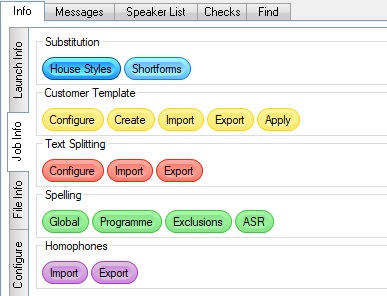
Use the links below to find out more about what each button does. Note that Wincaps Q4 stores a different set of data for each language. Changes you make will be applied to the data for the active language, i.e. the language of the current subtitle file. Similarly, Wincaps Q4 stores a different template for each customer. Any changes you make to the customer template will apply to the active template, i.e. the template for the current customer. You can view the current language and customer settings in the Launch Info pane.
Substitution
-
House Styles - Manage House Styles for the active language (Q4 Pro/Q-Live only)
-
Shortforms - Manage personal Shortforms for the active language
Customer Template
-
Configure - Configure the parameters of the active template
-
Create - Recreate the active template using the properties of the current file
-
Import - Import a .WCT file replacing the contents of the active template
-
Export - Export the current template to a .WCT file
-
Apply - Apply the active template to the current file
-
Configure - Configure text splitting curves and weights for the active language
-
Import - Import text splitting files for the active language
-
Export - Export text splitting files for the active language
-
Global - Manage the global spelling supplement for the active language
-
Programme - Manage the programme spelling supplement for the active programme/language
-
Exclusions - Manage the spelling exclusion list for the active language
-
ASR - Configurable value to set the ASR (Automatic Speech Recognition) confidence thresh hold when importing WebVTT files created by WincapsASR and SubCaptioner.
-
Import - Import the homophone list for the active language
-
Export - Export the homophone list for the active language